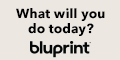Yes, we've got some great cameras and lenses, and we have some decent photography skills. Let's not forget about the cutting edge information tools available on our PC's, phones and tablets.
The Grand Canyon from the South Rim. Talk about being in the right place at the right time! I happened to be shooting at sunset and -- BAM! -- the moon rose over the plateau in the distance. It shocked me. Getting this shot of the moonrise at sunset seemed like a miracle for me at the time. Why? Because I took this picture on 35mm slide film back in the days before computers, mobile phones, and digital photography. In those analog days of film, luck played a huge part in getting a good photo. Not so anymore!
It used to be that the only ones with access to cutting-edge technology were top government labs, big companies, and the ultra-rich. It was simply too expensive for the rest of us to afford.--Peter Diamandis
The Grand Canyon from the South Rim. Talk about being in the right place at the right time! I happened to be shooting at sunset and -- BAM! -- the moon rose over the plateau in the distance. It shocked me. Getting this shot of the moonrise at sunset seemed like a miracle for me at the time. Why? Because I took this picture on 35mm slide film back in the days before computers, mobile phones, and digital photography. In those analog days of film, luck played a huge part in getting a good photo. Not so anymore!
What can you do today to minimize the luck factor?
Download 3 extremely useful apps, that’s what!
1. TPE -- The first app I'd like to share is called The Photographers Ephemeris (TPE). This free app shows you on a map when and where the sunrise and sunset take place, and the moonrise and moonset as well, FOR ANYWHERE AT ANY TIME.
For example: Are you going to be at Myrtle Beach at the 2nd Avenue bridge? If so, you’ll want to get the sunrise or moonrise over the bridge. TPE will show the exact line of the moonrise or sunset, and you can frame it with the bridge.
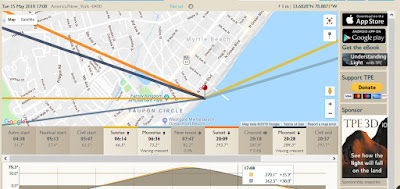 |
| Screen shot - Myrtle Beach |
So, before you take your trip, check out the landmarks on Google maps and in TPE. This will help you decide where and when you need to set up to get that perfect full-moon-rising or sunrise shot.
2. The Google Sky Map –Interested in doing some night-time photography? Then The Google Sky Map app is a must. This free app for your phone is essential for capturing the moon, stars, Milky Way and planets. Once you open the app, go outside and point it at the sky. What you’ll see is a matched overlay of the night stars. Don’t be surprised if you get the added bonus of an out-of-this-world experience!
Take a look at this demo and the instructional video on YouTube:
3. Star Chart -- Star Chart by Escapist Games is an app for tablet, desktop or phone similar to Google Sky Map, but seems more user friendly. Besides showing you the astronomical heavenly bodies, this app does a super job of showing the astrological constellations with beautiful pictures. Within the app there are many additional options such as a search feature and star locator. Check it out on YouTube:
Would you like to learn more about night photography? I recently took an information-packed course on Craftsy called Night Photography with Lance Keimig. Check it out here by searching in “Photography” at the top of the menu:
ADDITIONAL ONLINE TOOLS: Would you like a good explanation of how to online resources at NOAA.gov? I took a Craftsy course called Photographing Coastal Landscapes with Kurt Budliger. Kurt explains the tricks to using weather and tidal charts to predict good sunsets and perfect beach scenes.
If you like this blog and these photography tips, please comment below. Thanks for reading this!
Mike